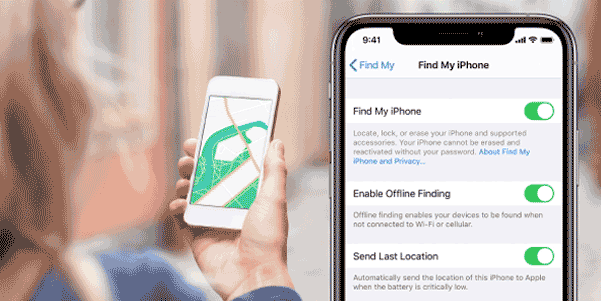Set up your AirPods
One of the best thing about AirPods is how easy they are to set up with an Apple device. All you need to do is:
- Unlock your iPhone or iPad
- Pop open the top of the AirPods Charging Case
- Hold it near your device, and wait for a popup on your iPhone or iPad’s display.
From there, you just tap the connect button and the AirPods pair like magic.
AirPods are designed to connect to your iPhone or iPad whenever you open the case lid, so all you need to do to listen to music is take them out of the case and put them in your ears.
Your AirPods are linked to your iCloud account, so once you pair them with one device, your other devices know they exist. You can switch connections between your devices through the standard Bluetooth settings options, where AirPods will be listed on any device that you’re signed into with your iCloud account.
Top Stories
Are your AirPods causing inconvenience?
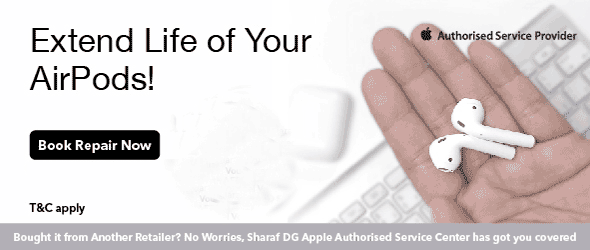
.png)