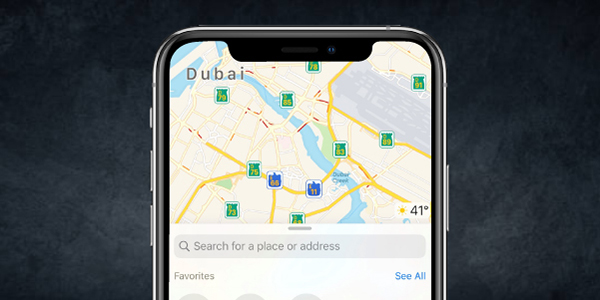New & Easy way to organize the Home Screen and App Library on your iPhone
With iOS 14, there are new ways to find and organize the apps on your iPhone, this will help you to see what you want to see, what you want and where you want.
Try this use the App Library and organize your Home Screen.
Use the App Library to find your apps
- From your Home Screen, swipe left until you see the App Library.
- Your apps are automatically sorted into categories. For example, you might see your social media apps under a Social category.
- The apps that you use most frequently will automatically reorder based on your usage. When you install new apps, they’ll be added to your App Library
Search for an app in the App Library
- Go to the App Library.
- Tap the search field, then enter the app that you’re looking for.
- Tap the app to open it.
Delete an app from the App Library
- Go to the App Library and tap the search field to open the list.
- Touch and hold the app icon, then tap Delete App
- Tap Delete again to confirm.
Find and hide pages on your Home Screen
With iOS 14, you can easily hide pages to streamline how your Home Screen looks and add them back anytime. Here’s how:
Touch and hold an empty area on your Home Screen.
Tap the dots near the bottom of your screen.
Tap the circle under the page that you want to hide.
Tap Done.
To unhide a page, repeat the steps above. Then use the App Library to quickly find apps hidden on different pages.
Move apps to the App Library
Instead of hiding a page on your Home Screen, you can move individual apps from the Home Screen to the App Library. Here’s how:
Touch and hold the app.
Tap Remove App.
Tap Move to App Library
Change where new apps get downloaded
To change where new apps get downloaded on your iPhone, or to change the notifications you see in the App Library:
Go to Settings > Home Screen.
Select an option.
.png)