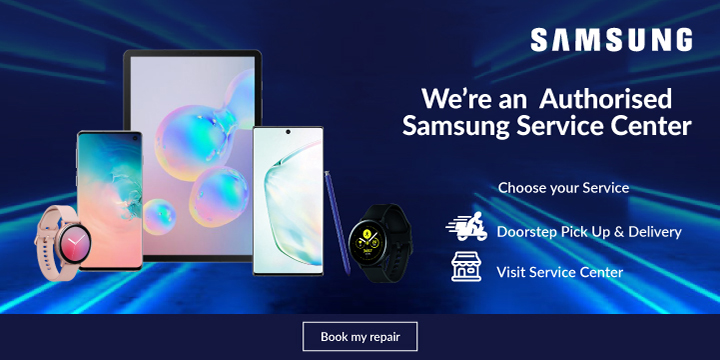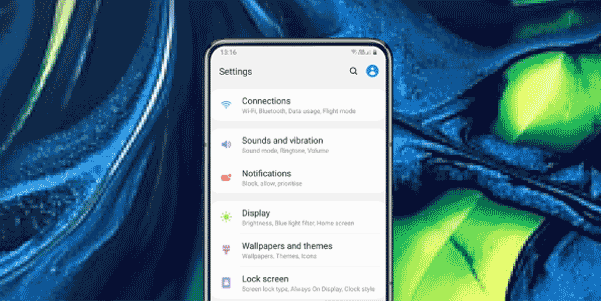Use the Power Saving Mode of your Samsung Galaxy Smart Phone
Use the Power Saving Mode of your Samsung Galaxy when you are out and about to run out of battery. Power Saving Mode differs slightly between devices but generally it will close all unnecessary apps and screens of your Samsung Galaxy so that you can substantially increase your battery time.
1. Tap MAX from the Power saving mode section.
2. Review the setting changes then tap APPLY to turn on. Adjust settings as desired then tap Apply (upper-right).
3. To turn off, navigate: Apps > Settings > Device care > Battery.
4. Tap Power mode.
5. Tap Optimized.
.png)